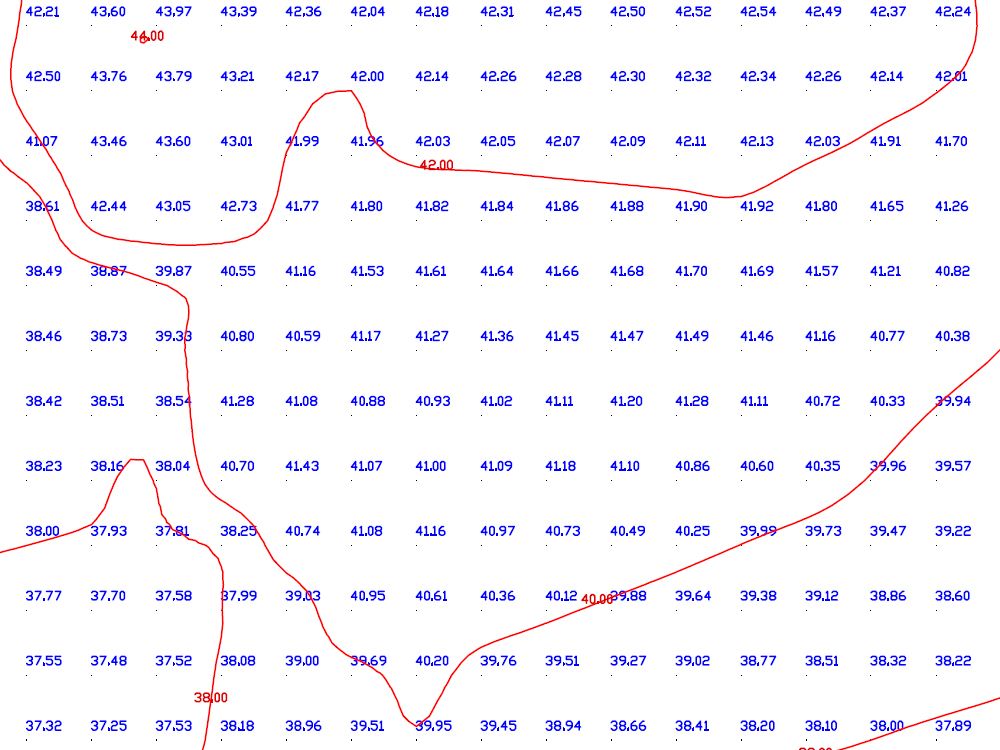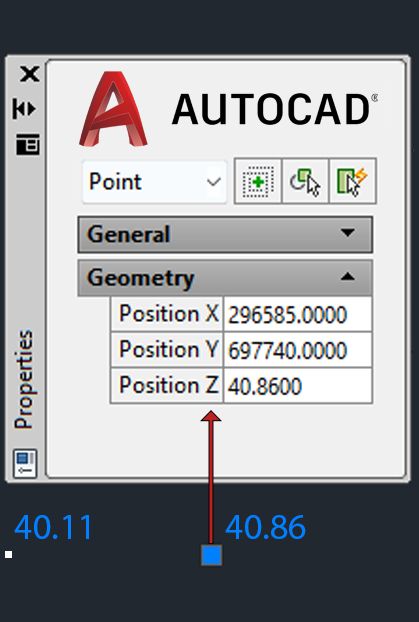FREQUENTLY ASKED QUESTIONS
Can I choose which layers are included in OS CAD maps?
Yes. Our OS CAD maps provide selectable features including structures, administrative boundaries, roads, water features, access points, and optional contour lines. Each feature is supplied as a separate vector layer, offering full control within your CAD software.
What is the difference between DXF and DWG formats?
DWG is Autodesk’s proprietary binary format, optimized for AutoCAD and Revit, providing maximum compatibility within Autodesk environments.
DXF is a universal, text-based CAD format widely compatible with most CAD and GIS software, including AutoCAD, Revit, QGIS, ArcGIS, and Civil 3D.
Can I reuse the same CAD map for multiple planning applications?
Yes. Our extended licence allows you to produce unlimited outputs from the same CAD map during your licence period. This flexibility makes our maps ideal for ongoing development projects, site revisions, and submitting updated architectural plans to local authorities.
How do OS MasterMap DXF/DWG formats differ from GIS formats?
The DXF and DWG formats provided are simplified versions of OS MasterMap, specifically designed for direct, straightforward use in CAD software. Unlike GIS formats (such as GeoPackage, GML, or Shapefile), DXF/DWG files generally exclude complex GIS attributes, detailed metadata, and advanced styling options. This makes them ideal for clear CAD visualisation, basic mapping tasks, and site planning, while GIS formats support detailed spatial analysis and advanced GIS workflows.
What formats are available for OS Height Data DTM from UK Map Centre?
On this page, OS Height Data DTM is specifically available in CAD-ready DWG and DXF formats, ideal for easy integration into CAD software. However, if you require GIS-specific formats such as ASCII Grid, GML, or Esri Shapefile, please refer to our dedicated OS Terrain GIS Tiles page, or for smaller ASCII sections, our OS Terrain GIS page tailored explicitly for GIS workflows.
How accurate are the contour lines provided in DXF or DWG format?
Contour lines included with OS Height Data DTM are generated by UK Map Centre using OS Terrain® 5 elevation data processed via third-party software. These contours provide valuable 2D and 3D guidance suitable for most CAD applications, but they are not directly endorsed by Ordnance Survey nor guaranteed to meet OS’s exact accuracy standards. However, the DTM point data provided is directly sourced from the official OS Terrain 5 dataset.
If your project demands official Ordnance Survey-approved contour data, particularly for detailed GIS analysis or precise 3D modelling, consider our OS Terrain 5m Grid & Contours Tiles—fully suitable for advanced terrain visualisation and accurate spatial analysis.
Can I combine OS Height Data DTM contours with OS MasterMap CAD data?
Yes—combining OS Height Data DTM contours with OS MasterMap CAD data is highly recommended. Integrating detailed elevation contours with OS MasterMap’s precise building outlines, infrastructure features, and land parcels significantly enhances accuracy and visual clarity. This combination is ideal for creating professional-quality CAD drawings, comprehensive site plans, and impactful presentations.
For ease of use, you can select the OS MasterMap base layer directly on this page. We'll merge both datasets and supply them as a unified, ready-to-use CAD file to streamline your workflow.
What’s the difference between DWG and DXF CAD formats?
DWG (Drawing) is Autodesk's native file format used primarily in AutoCAD, preserving comprehensive CAD details, including layers, annotations, formatting, and metadata. It is ideal for users primarily working within AutoCAD or other Autodesk products.
DXF (Drawing Exchange Format) is an open, universal CAD format created by Autodesk to enable easy data exchange across different CAD software. While broadly compatible, DXF files might not always maintain advanced formatting or detailed layer information as precisely as DWG files.
Choose DWG if you're primarily using AutoCAD, or DXF for broader compatibility across multiple CAD or GIS platforms.
If you require enhanced styling or improved visualisation in GIS applications, select a dedicated GIS format such as GeoPackage, Shapefile, or GML.
Order Official Ordnance Survey Maps Online from a Trusted Partner.