🧭 OS GIS Data — Tiles & Bespoke Area Extracts
Choose standardised Tiles for full coverage, or Smaller Bespoke Extracts for the exact area you need.
- 📍 Download full-coverage tiles or select smaller, custom-shaped extracts
- 🧩 CAD/GIS-ready formats — DWG, DXF, SHP, GeoTIFF, GeoPackage
- ⚙️ Clean, layered and projection-ready mapping for professional workflows
- 🚀 Fast turnaround — delivered by email, 7 days a week
- 🏢 Trusted Ordnance Survey Partner for over 20 years
| Image | Product | Scale / Format | Description | Buy Tiles | Buy Bespoke Area |
|---|---|---|---|---|---|

|
OS MasterMap Topography | Vector — DWG / DXF / SHP | Detailed, layered mapping ideal for CAD and GIS projects. | Buy Tiles | Buy Smaller Area |

|
OS VectorMap Local | Vector — 1:10,000 | Clean, generalised mapping for design, planning and background use. | Buy Tiles | Buy Smaller Area |

|
OS MasterMap Imagery Layer | Raster — 1 km × 1 km / Bespoke | True-orthorectified aerial photography aligned to OS MasterMap. | Buy Tiles | Buy Smaller Area |
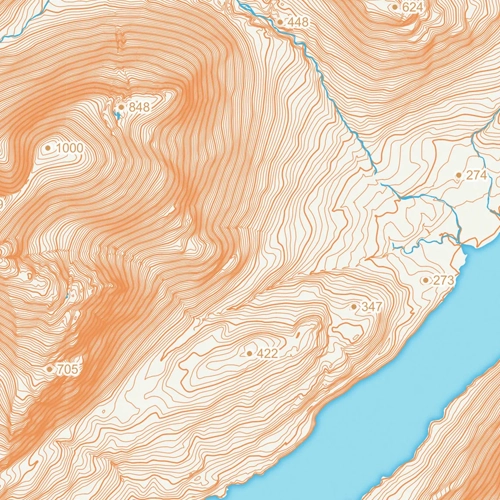
|
OS Terrain Data (DTM) | Raster/Grid — 5m DTM / DSM | Height data for contouring, flood modelling or landscape analysis. | Buy Tiles | Buy Smaller Area |

|
OS Raster GeoTIFF — 1:10,000 | Raster — 10k | High-detail raster mapping ideal for large-scale design or context maps. | Buy Tiles | Buy Smaller Area |
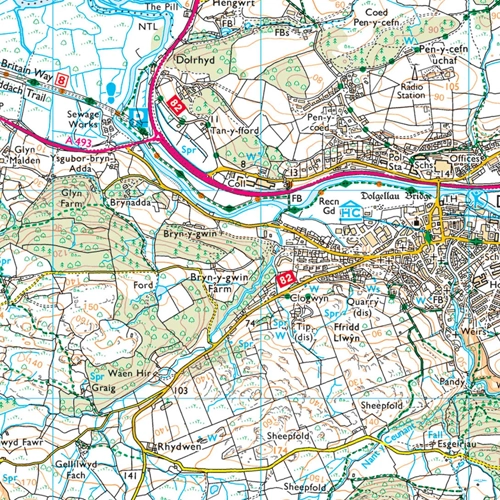
|
OS Raster GeoTIFF — 1:25,000 | Raster — 25k | Explorer-style raster mapping for leisure, site and planning use. | Buy Tiles | Buy Smaller Area |
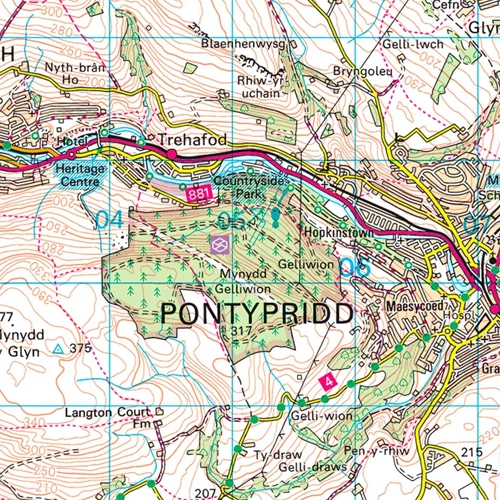
|
OS Raster GeoTIFF — 1:50,000 | Raster — 50k | Landranger-style raster mapping ideal for regional context and overviews. | Buy Tiles | Buy Smaller Area |
OS GIS Data — Frequently Asked Questions
General Questions
What is OS GIS Data?
Professional Ordnance Survey datasets supplied in CAD/GIS-ready formats — DWG, DXF, SHP, GeoTIFF, GeoPackage — for spatial analysis, planning and technical workflows. Browse our OS GIS MasterMap range.
What’s the difference between Tiles and Bespoke Area Extracts?
Tiles are fixed grid sections such as 1 km × 1 km or 5 km × 5 km — ideal for broad coverage. Bespoke Area Extracts are custom-cut to your specific site (AOI), reducing cost and file size.
Which should I choose — Tiles or Bespoke Areas?
Choose Tiles for large or regional projects, or Bespoke AOI extracts via GIS MasterMap if you need only your site boundary.
What formats are available?
DWG/DXF for CAD, SHP/GeoPackage for GIS, and GeoTIFF for raster imagery — all projection-ready in OSGB36 / British National Grid.
How quickly can I receive my data?
Orders are processed daily with email delivery in about 20–30 minutes (7 am – 11 pm, 7 days).
How long has UK Map Centre supplied OS GIS data?
We’ve been an Ordnance Survey Premium Partner for over 20 years, supplying licensed digital mapping across Great Britain.
Product Selection
What is OS MasterMap Topography and when should I use it?
OS MasterMap Topography is OS’s most detailed vector dataset — buildings, boundaries, roads and surfaces — ideal for CAD/GIS design, planning and precision analysis.
What is OS VectorMap Local used for?
VectorMap Local (1:10,000) provides clean, generalised vector mapping perfect for context, asset registers and base maps.
What is OS MasterMap Imagery Layer?
OS MasterMap Imagery Layer supplies true-orthorectified aerial photography precisely aligned to MasterMap — ideal for visual site analysis, context and verification of ground features.
What is OS Terrain Data (DTM)?
OS Terrain 5 provides 5 m resolution height data for contours, flood modelling, drainage design and 3D landscape analysis.
What’s the difference between Raster GeoTIFFs at 1:10 k, 1:25 k and 1:50 k?
- 1:10 000 Raster — high-detail for large-scale design and mapping backdrops
- 1:25 000 Raster — Explorer-style mapping with contours and paths
- 1:50 000 Raster — Landranger-style regional overview and presentation mapping
Which product should I use for aerial imagery?
Choose the OS MasterMap Imagery Layer for professional orthorectified aerials aligned to OS coordinates.
Vector vs Raster Data
What’s the difference between vector and raster data?
Vector data (MasterMap, VML) uses editable lines and polygons for analysis. Raster data (GeoTIFFs, aerial imagery) are georeferenced images best for basemaps or visualisation.
When should I use vector data?
Use vector data for editable design, styling, analysis, or integrating with CAD/GIS drawings — anywhere you need interactive feature layers.
When should I use raster data?
Raster data is ideal for background mapping, aerial context or printed materials where detailed analysis isn’t required.
Technical Questions
What does “projection-ready” mean?
The datasets include the full coordinate reference system — OSGB36 / British National Grid — and align seamlessly in your CAD/GIS projects.
What does “clean, layered” mean?
Data is structured into logical layers (buildings, roads, vegetation, water, boundaries), each with attributes — letting you toggle visibility and style per layer.
What GIS/CAD software is compatible?
Works with QGIS, ArcGIS, MapInfo, AutoCAD, MicroStation and any program supporting SHP, DWG, DXF, GPKG or GeoTIFF formats.
What does “true-orthorectified” mean for aerial imagery?
Orthorectified images are corrected for terrain relief and lens distortion, ensuring accurate ground positions and alignment with vector and terrain data.
Usage & Applications
What can I use OS GIS Data for?
Spatial analysis, planning applications, environmental studies, infrastructure and utility planning, flood risk, landscape design, site surveys, and mapping outputs.
Can I combine different OS products together?
Yes — OS datasets share the same coordinate reference, allowing MasterMap, Imagery, Terrain 5 and raster GeoTIFFs to overlay perfectly.
Is this data suitable for professional planning applications?
Absolutely. OS MasterMap Topography and companion datasets meet professional accuracy and licensing requirements for planning and consultancy work.
What’s the tile coverage for OS MasterMap Imagery?
Imagery is delivered as 1 km × 1 km tiles or as bespoke AOI extracts for site-specific orders.
How detailed is the terrain data?
OS Terrain 5 offers 5 m grid spacing, suitable for contouring, flood and drainage modelling, and landscape analysis.







